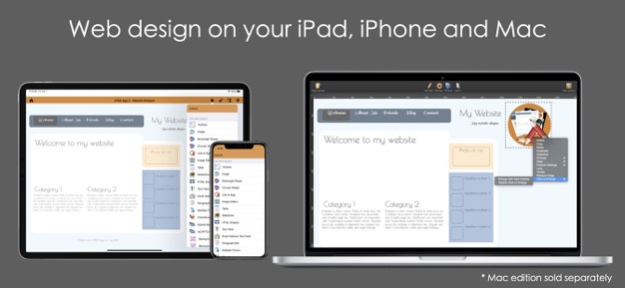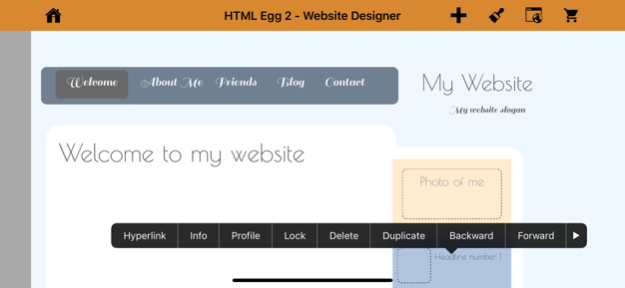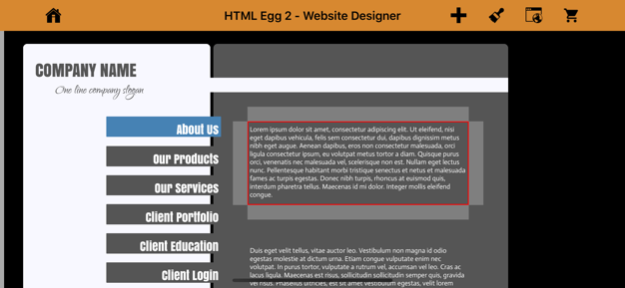HTML Egg 2 - Website Designer 2.2
Free Version
Publisher Description
Featuring a classic WYSIWYG style editor, HTML Egg is the perfect app for hobby web designers who just want to have fun creating websites without coding.
- intuitive free form layout with multiple layer arrangements
- supports traditional static, non-responsive designs
- exports to HTML source format, ready for publishing to your website using your web host file manager or FTP client
- also available for Mac (Mac edition sold separately on the Mac App Store)
Since its original release in 2011, the HTML Egg app has been proudly featured on About.com, MacInTouch, MacGeneration and MyMac.com
What's new and changed in HTML Egg 2:
- All new file format: tons of under-the-hood improvements with a brand new format for better performance
- Exports to Files and Mail: generates and outputs source files for your design
- Outputs to HTML: HTML Egg 2 outputs your designs to HTML and component media files
- Zoomable canvas: easily zoom in and out on the design canvas with pinch gestures
- Custom color: support for custom color code
- In-page web form: completely redesigned web form components, now you can drag and drop to add form elements to any HTML page with built-in preview (requires in-app purchase)
Learn more at https://www.htmlegg.com
Feb 18, 2021
Version 2.2
- improved image generations for slideshows
- added new object for migrating design files saved in eggpage format
- bug fixes and performance improvements
About HTML Egg 2 - Website Designer
HTML Egg 2 - Website Designer is a free app for iOS published in the Office Suites & Tools list of apps, part of Business.
The company that develops HTML Egg 2 - Website Designer is Aidaluu Inc.. The latest version released by its developer is 2.2.
To install HTML Egg 2 - Website Designer on your iOS device, just click the green Continue To App button above to start the installation process. The app is listed on our website since 2021-02-18 and was downloaded 0 times. We have already checked if the download link is safe, however for your own protection we recommend that you scan the downloaded app with your antivirus. Your antivirus may detect the HTML Egg 2 - Website Designer as malware if the download link is broken.
How to install HTML Egg 2 - Website Designer on your iOS device:
- Click on the Continue To App button on our website. This will redirect you to the App Store.
- Once the HTML Egg 2 - Website Designer is shown in the iTunes listing of your iOS device, you can start its download and installation. Tap on the GET button to the right of the app to start downloading it.
- If you are not logged-in the iOS appstore app, you'll be prompted for your your Apple ID and/or password.
- After HTML Egg 2 - Website Designer is downloaded, you'll see an INSTALL button to the right. Tap on it to start the actual installation of the iOS app.
- Once installation is finished you can tap on the OPEN button to start it. Its icon will also be added to your device home screen.